Yes, another “excuse” post. In early July, I moved to South Korea. My trooper of a wife was left back back in Vegas (with both kids) to supervise the movers packing up all of our stuff. About two weeks later, they arrived here. About 12 days after that, I left for Alaska for a month. Did I mention how awesome my wife is? I just got back and am enjoying the long weekend. Our stuff gets here on Wednesday and sometime in the near future I have to square away a bunch of paperwork to go pick up our car. Fun times.
Philly Requiring Bloggers to Pay $300 for a Business License »
Will Gruber pay?
Albert Haynesworth Cuts Test Short »
From ESPN:
This time, Albert Haynesworth started but had to stop.
The two-time All-Pro defensive tackle tried to take the Washington Redskins’ conditioning test again Monday morning, but he pulled up after three back-and-forth sprints because he felt some irritation in his left knee.
Ummm…I thought that was called failing the test.
HAL 9000 Screensaver »
Available for Snow Leopard, although a port of the previous version and not from the HAL Project. Still awesome.
Tax Cuts for Trial Lawyers and Tax Hikes for Everyone Else. »
My surprised look is somewhere around here…need a holster for that thing.
The Daily Caller Owns keitholbermann.com »
Normally, I pretty much hate domain squatters. In this case, I’ll make an exception. This is pretty damn funny.
Steinbrenner’s Death in 2010 Saved Kids a Fortune »
I detest the Yankees and didn’t think much of Steinbrenner, but I’m glad his family won’t have to even entertain the idea of selling their team to pay a huge tax bill to the government. I absolutely hate the estate tax.
Syncing Lightroom 3 With Aperture
I’ve written before about Adobe Photoshop Lightroom versus Apple’s Aperture and I currently use Lightroom as my primary photo management and editing tool. However, Aperture still has it’s uses: It is much easier to sync picks to my iPhone via Aperture (by selecting the desired albums under the photo tab in iTunes) than manually exporting from Lightroom. Lightroom also has no equivalent to Apple’s photo book tool. Previously, I would select my desired picks and export them as TIFs to a folder in my Pictures directory. I would then apply a specific color label to indicate which ones resided in Aperture. This worked fine because I only ‘developed’ images in Lightroom, but if I ever went back and applied new develop settings or presets, none of those updates would carry over to Aperture.
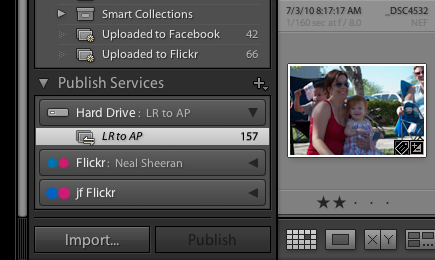
With the release of Lightroom 3, much has been made of the new Publish Services, although most of this attention has been paid towards publishing images to online services such as Flickr1. Lightroom can also publish images to your hard drive and any changes made to these images can be updated with the push of a button. And these changes can be easily updated in Aperture. Here are the steps I use:
- I created a Lightroom Publish Service set to export TIFs to a specific folder.
- Drag my desired images to this service and select “Publish.”
- In Aperture I import the images from the specific folder into a project. Nothing earth-shattering here.
- If I modify any of these images’ settings in Lightroom, they will be identified as needing to be re-published.
- After re-publishing in Lightroom (which updates the TIF in the desired folder), I return to Aperture and under the Photo menu, I hold down the option key, which changes the Update Preview menu item to Generate Preview:
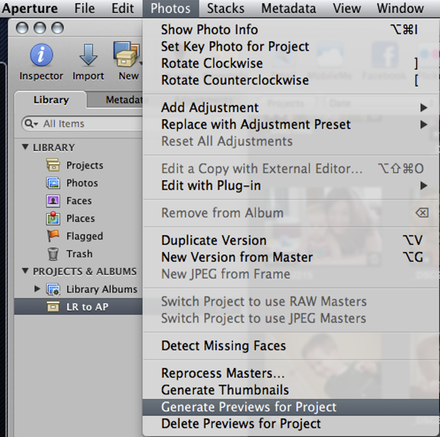
This will force Aperture to reload the image, but without having to re-import the image. Now there is a live link between those photos that exist in both Lightroom and Aperture and if I make any further changes in Lightroom, it is easy to see those changes in Aperture.
When new photos are added to this Publish Service in Lightroom, just go back to Aperture and select Import to add them to the library. I keep all of these Lightroom exports in the same project and two key points if you do as well: ensure the original project is selected as the destination or a new one will be created and check that ‘do not import duplicates’ is selected.
I have only tested this with develop settings. I don’t know if any metadata changes like updated keywords will be reflected in Aperture. Since I use Lightroom as my primary asset management program, I’m not so concerned if these changes don’t make it over. I also haven’t looked at how this would work on a large scale. Of the 7000+ pictures in my Lightroom catalog, only my top picks—less than 200—are exported to Aperture. Feel free to comment if you notice any problems with this workflow.
Geekery Updates
Some gadget thoughts and updates since it has been a while:
First, while I think the Apple iPad is a cool device, I don’t really need one. I don’t downright scoff it it like I did the iPhone (umm, this crow tastes yummy) and I readily admit that I fiddle with one whenever I went to an Apple store.
With the impending move overseas and my PowerMac G5 starting to show it’s age, what I really wanted to do was downsize (and upgrade) to a new MacBook Pro. Unfortunately, my lovely wife got me an Apple gift card for an iPad for Father’s Day. I was able to convince her about my dire “need” for a new laptop and applied the card towards it.
And now I’m typing on a brand new MacBook Pro with the updated 2.53 GHz Core i5 processor. I love the unibody construction and the hi-resolution matte display is awesome.
Now that I finally have an intel-powered mac, I’ll be putting Lightroom 3 and Aperture 3 through their respective paces. Both initially seem like solid upgrades.
Secondly, I upgraded my iPhone 3GS to iOS 4 before I left—another solid upgrade. As for the iPhone 4, the move overseas pretty much denied that option. When I get back, I’ll get an iPhone 6 or something.
And a second or third generation iPad.
iTunes Hackery Continues
Last year I posted about how my iTunes Store account was hacked. Cliff note version: somebody got ahold of my iTunes account password and purchased some of their own bogus $10 apps from the iTunes store. I called Apple and they refunded me the charges and shortly thereafter, the apps in question were removed from the app store.
Well, it appears the same trick was being used again and on a much larger scale. This has even made the front page of Drudge and Apple PR has kicked in. So how is it these bogus apps are getting approved in the first place?